Prototyping

Read these to prepare for class discussion
-
Chapter 3, Interface Designs are Facial Expressions of Digital Products,
pages 84-112
in Miller, L. (2015). The practitioner's guide to user experience design.
New York; Boston: Grand Central Publishing. -
Universal principles of design
The principle of archetypes, 28 -
Universal principles of design
The principle of prototyping, 194 -
a relevant article from the Nielsen Norman Group
Paper Prototyping: Getting User Data Before You Code -
Lim, Y.-K., Stolterman, E., & Tenenberg, J. (2008).
The anatomy of prototypes: Prototypes as filters, prototypes as manifestations of design ideas.
ACM Transactions on Computer-Human Interaction, 15(2), Article 7.
[PDF]
Skim sections 1-2, focus on sections 3-5, skim sections 6-7. -
Beyer, H., & Holtzblatt, K. (1998).
Contextual Design: Defining Customer-Centered Systems.
San Francisco: Morgan Kaufmann.
[QA76.9.S88 B493 1998]
Skim Chapter 15, The user environment design, p317-345
-
Yen, D. C., & Davis, W. S. (1999).
State transition diagrams.
In Davis, W. S., & Yen, D. C. (Eds.), The Information System Consultant's Handbook: Systems Analysis and Design. Boca Raton: CRC Press, 235-239.
[T57.6 .D378 1999]

[top]
Two examples to use in class
[top]
Some thoughts for your prototype presentation
Any endeavor rises to excellence when it possesses
- Clarity
- Content
- Creativity
- Craft
Components of Credibility
- Competence
- Trustworthiness
- Attraction
Know the Room
Sometimes the best way to find confidence is to fake confidence
[top]
Useful, but not available online
Constantine, L. L., & Lockwood, L. A. D. (1999).
Software for Use: A Practical Guide to the Models and Methods of Usage-Centered Design.
New York: ACM Press.
[QA76.76.A65 C665 1999]
The context navigation map, pp. 135-141
When it comes time to evaluate another prototype, this may be useful
Annotate any type of screen using Notable Notebooks - screenshots of a live site, wireframes or visual mockups. Exchange feedback in context to avoid misunderstandings and iterate faster.
[top]